If you’re looking for a small, cheap, and powerful netbook, the Asus Eee PC 900A is a great buy. Included by default in the 900A is a 4GB solid state hard drive (called a SSD).
Although the SSD is large enough to run the included Xandros Linux operating system, you may find yourself running into storage space limitations if you install a mainstream flavor of Linux. (Note: I am focusing on Linux because the 4 GB SSD is nowhere near enough space for any Windows version after Windows XP.)
A great way to add storage space at a low cost is to take advantage of the removable card slot on the 900A by purchasing an SDHC card like this 16 GB SDHC card.
Once you have inserted the card into the card reader you can install your chosen Linux distro. Since the 900A does not have an optical drive, you’ll have to install Linux from a USB flash drive. When installing the OS on this system, it is important to have a good partitioning scheme otherwise your netbook may experience performance issues due to the decreased transfer speed of the SDHC slot.
I have found that the partition scheme described below works quite well for both the Fedora and Ubuntu Linux distros.
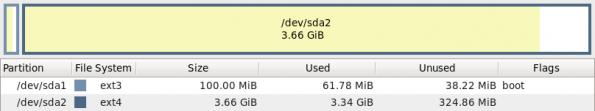
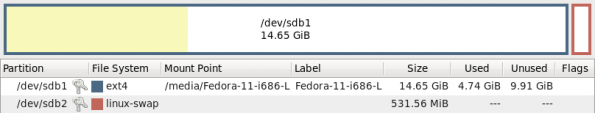
Partition Scheme Explanation
/boot
- It is common practice to place the boot partition at the beginning of the first drive. 100 MB is enough space for the boot loader and the Linux kernel. I recommend using the ext3 file system for this partition because the GRUB boot loader could experience compatability problems with the newer ext4 file system.
/usr
- This is the Linux equivalent of Program Files in the Windows OS. Placing /usr on the faster SSD will greatly increase system performance. 3.9 GB could be a restriction but it is unlikely considering the few applications that are commonly used on a netbook. The ext4 file system is used since its read and write speeds are greatly increased over ext3.
/
- The rest of the OS file system will remain here. Since the “Program Files” of the Linux OS are on the /usr partition, mostly small text and configuration files remain and are easily accessed on the SDHC card. Ext4 is used for root due to its increased read and write speeds.
swap
- You’d think that since swap space is the use of the physical disk space as extra RAM, that you would want to place it on the faster drive. While I do agree with this practice, I believe that in the case of a netbook is different. The 900A comes with 1 GB of RAM. If you are using more than 1 GB of RAM on a netbook, you probably have too many programs open or are using the system too hard. It is important to have swap space available to Linux in the case you do use all of the available RAM to prevent a hard system crash.
I have been using the above partition scheme on my Asus Eee PC 900A using Fedora for a few months now and have not experienced any problems. My partition scheme is only one of the many possible.
What do you think of this configuration? Have you tried other partition configurations? Let us know by commenting below.

Leave a Reply
You must be logged in to post a comment.