I suffer from bad Amazon.com recommendations, and I’m not afraid to tell you about it. Sure, Amazon’s recommendations are one of the most useful features of the site, but because I once bought some engineering textbooks and a Jackie Moon Halloween costume, my recommendations couldn’t have been more inaccurate.
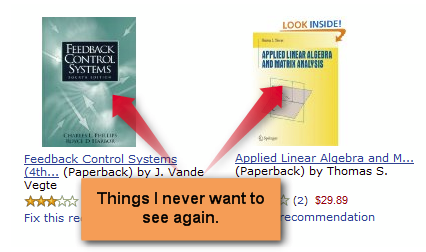
It turns out there’s a pretty easy fix for this common problem. Here’s how to do it:
Step one: Visit Amazon.com and log in with your account. Click the recommendations link.
 Step two: Identify a bad recommendation and click the Fix Recommendation link beneath the listing.
Step two: Identify a bad recommendation and click the Fix Recommendation link beneath the listing.
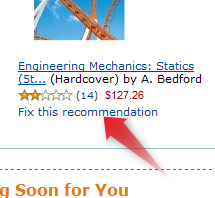
Step three: In the new window, you can select whether the item you purchased was a gift or if it should simply be removed from the recommendations generator.
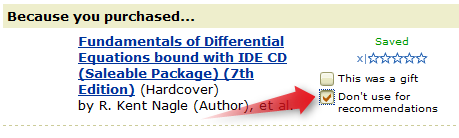
That’s it! From now on, you won’t get any more of those irrelevant recommendations about wigs or dog booties.

Leave a Reply
You must be logged in to post a comment.