 If you were born anytime after 1975, then you probably are familiar with console gaming. And as a kid growing up in the decades following, it seemed that each new year gave us bigger and better gaming options: NES became SNES, GameBoy turned into GameBoy Color and then GameBoy Advance, cartridges flattened into CDs, and Sega… well, Sega just kept adding Roman numerals to their newest systems (see: Master System I,II,III and Genesis I,II,III).
If you were born anytime after 1975, then you probably are familiar with console gaming. And as a kid growing up in the decades following, it seemed that each new year gave us bigger and better gaming options: NES became SNES, GameBoy turned into GameBoy Color and then GameBoy Advance, cartridges flattened into CDs, and Sega… well, Sega just kept adding Roman numerals to their newest systems (see: Master System I,II,III and Genesis I,II,III).
Pivotal games like Duck Hunt, Contra, Zelda, Mega Man, Mario Brothers, Pokémon, Paperboy, and Sonic captivated our minds and challenged our thumbs to new worlds and bigger boss battles. Those truly were the days.
But wait, why do these memories have to be mentioned in the past tense? Why can’t we relive these fond consoles (on a portable device) and their respective games that we cared to play? Well, we can, thanks to console emulators and video game ROMs (for Android-based phones).
Okay, so as you may have noticed, those last two sentences became a bit conditional in meaning. This is because Techerator already has a great article on vintage emulators and their operation, which I recommend reading. With that in mind, it is the intention of this article to then compliment the other by showing the world that the classic games we know and love have branched off to another platform: the Android OS.
The Android Emulator Low-Down
Just type the word “emulator” into the search bar in the Android Market and it is easy to notice that there are quite a few options to choose from. But before I delve any further into this realm, it is pertinent to talk about the meat of emulation: the ROM file.
On to Android emulator basics: No matter what emulator you choose, a few things come standard for all. Most allow multiple save states for every game you load and run, and they are normally stored right on your SD card. Another standard feature is the option to use a virtual keypad or a physical one, with the latter allowing the user to map out buttons to their desire. Sound is also an option, but the quality appears to be a hit or miss depending on the ROM used.
When it comes to battery life, extended use (close to an hour or more) of an Android emulator is comparable to using your GPS module. So be mindful that running one or both may reduce your phone’s lifespan by quite a bit. Otherwise, short periods of emulator game play do not seem to have too much of an effect on the phone’s battery life.
Now that the air has been cleared on these issues, let’s examine a few Android emulators.
Emulators For Your Consideration
GameBoy
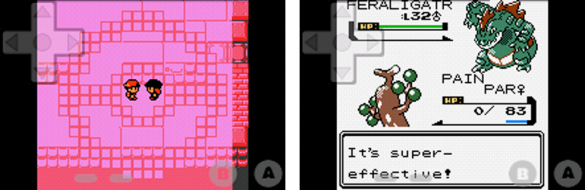
There are several Android applications that emulate the widely popular GameBoy series. Yes, I said series. GameBoy, GameBoy Color, GameBoy Advance; all three are available for emulation on your very own Android phone. I recommend looking into Tiger GBC for all GameBoy and GameBoy Color ROMs, and GameBoid for all GameBoy Advance titles.
And no, it is not shameful to have all of the Pokémon games loaded on your GameBoy emulators… but I would recommend not trying to use that information to impress people.
NES and SNES
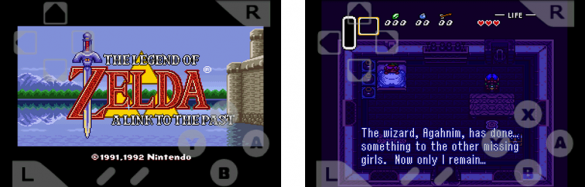
Ah, Nintendo Entertainment System. A solar system of its own, filled with many classic games and the consoles that ran them. A few notable emulators to investigate include NESoid and Tiger FC/NES for the classic Nintendo Entertainment System and SNESoid and Tiger SNES for the Super NES.
Regardless of which ones you choose, you’ll be saving a princess or two in no time at all. But I warn you, she may be in another castle.
Sega

Can anyone mention the Sega Genesis without engaging in a conversation about Sonic the Hedgehog? I dare say not. But don’t just assume that a spiny blue mammal with expedited motives is the only option for Genesis gaming. Games like Earthworm Jim and Road Rash are great options as well. GENSoid in the Android Market is a good place to start your ring collecting.
Drawing Conclusions
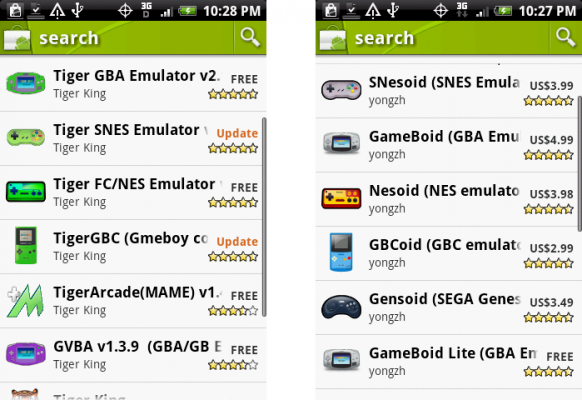 After perusing the Market for a while, it becomes apparent that two major contenders have come out on top as respected Android emulator developers. In one corner we have Tiger King, a developer who supplies a range of major emulator titles and offers them for free, but has them subsidized by ads to pay for development and improvement. In the other corner, we have Yongzh, a developer that releases both lite and full versions of console emulators (and enjoys adding “-oid” to the end of console names), and asks for two-to-five dollars to use the full version. The full versions from Yongzh give features like cheats, save slots, and the ability to play others via Bluetooth and Wi-fi, while Tiger’s emulators allow for free downloading with the ability to save inside the emulator at any time.
After perusing the Market for a while, it becomes apparent that two major contenders have come out on top as respected Android emulator developers. In one corner we have Tiger King, a developer who supplies a range of major emulator titles and offers them for free, but has them subsidized by ads to pay for development and improvement. In the other corner, we have Yongzh, a developer that releases both lite and full versions of console emulators (and enjoys adding “-oid” to the end of console names), and asks for two-to-five dollars to use the full version. The full versions from Yongzh give features like cheats, save slots, and the ability to play others via Bluetooth and Wi-fi, while Tiger’s emulators allow for free downloading with the ability to save inside the emulator at any time.
Ultimately, the choice is up to you as to which ones to go with. Heck, try them both and see what happens. What harm is in that?
Whether you be a first-gen or a sixth-gen gamer, these emulators for Android should provide hours of viable, portable entertainment. Angry Birds, eat your heart out.

Leave a Reply
You must be logged in to post a comment.