 Welcome to part 2 of my Introduction to Flight Simulators series! If you followed my advice in Part 1 you now have all of the equipment you need to start flying. All that remains is to find yourself a simulator. The flight simulator market isn’t as saturated with games as, say, the first person shooter market, but you should be able to find something to suit your tastes.
Welcome to part 2 of my Introduction to Flight Simulators series! If you followed my advice in Part 1 you now have all of the equipment you need to start flying. All that remains is to find yourself a simulator. The flight simulator market isn’t as saturated with games as, say, the first person shooter market, but you should be able to find something to suit your tastes.
In this article I will be focusing on civilian flight simulators. Forget shooting down bandits or strafing ground targets, these simulators are all about finding joy simply in flight. Some of the sims I’ll talk about do include military aircraft, but, other than a few exceptions, you won’t be using their weapons systems. This isn’t meant to be an exhaustive list by any means, just a broad overview of a few of the more popular flight simulators.
Let’s get started!
Microsoft Flight Simulator X
Microsoft’s Flight Simulator series has a history spanning more three decades. Flight Simulator X, released in 2006, is the most recent full sim (more on my choice of words later) in a long line of high quality simulators, and probably the most popular simulator on this list.
Flight Simulator X makes an excellent choice for a first sim if you’re new to the genre. It features a wide variety of aircraft (everything from the iconic Piper Cub to the sound barrier-breaking F/A-18 Hornet), an entire world to explore, and an excellent ‘flight school’ of sorts for new fliers.
Thanks to an accessible software development kit, FSX has also seen tremendous third-party support since its release. Browse FlightSim.com’s Pilot Shop and you’ll find pretty much any aircraft you could wish for, many of them recreated in extraordinary detail.
Even five years after its release FSX can be a bit demanding on the hardware side of things. If you find your computer lacking after giving the demo a try, consider going back a generation to Flight Simulator 2004. Not only is it a bit cheaper, it’ll run on nearly any hardware out there today while still providing a high fidelity simulation.

Microsoft Flight
Earlier I called Flight Simulator X the most recent full sim in Microsoft’s Flight Simulator series, as Microsoft Flight, while not a complete sim in the traditional sense, is the most recent flight simulator release from Microsoft.
Instead of offering a full world sandbox like its predecessors, Flight narrows its scope to a single US state: Hawaii. In another break from tradition, Flight is free to download and play, up to a point.
The free version of Flight gives you two planes and the largest island in the Hawaiian chain to fly around in, with additional planes and the rest of Hawaii available as paid downloadable content.
Flight makes an acceptable introductory flight sim, especially with its unbeatable price, but only gives a taste of what larger scope simulators can offer.

X-Plane
If for some reason you don’t want to get Flight Simulator X, or are looking for something a bit different, the X-Plane series is another high quality simulator to consider. It isn’t as newbie-friendly as Flight Simulator X, but if you don’t mind figuring things out on your own it’s a good simulator in its own right.
X-Plane 9 is roughly the equivalent of Flight Simulator X, and a good place to start for new simmers. X-Plane 10 may be new and shiny, but it’s also quite a bit more expensive and not nearly as polished as it could be.
The X-Plane series does have a few advantages over Flight Simulator X. X-Plane features a robust plane creator, allowing you to let your brain run wild designing a plane and then see how it flies. The X-Plane series is also multiplatform, running on Windows, OSX (both PowerPC and Intel), and Linux with a single set of installation discs.
If you’re looking for a sim with low entry requirements just to try out, take a look at X-Plane Mobile, available for iOS and Android. It’s relatively inexpensive, and other than owning a compatible device there’s no additional hardware to buy.
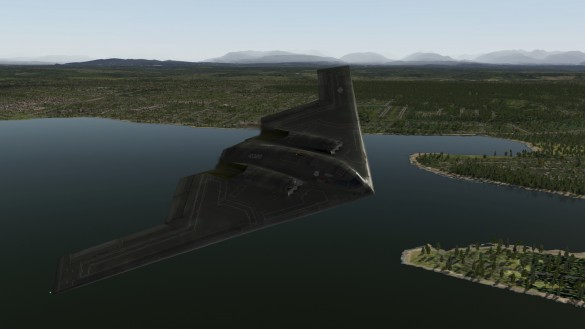
Take On Helicopters
Both Flight Simulator X and the X-Plane series are able to simulate helicopter flight, but Take On Helicopters is the only helicopter-exclusive sim on this list. Bohemia Interactive, the development studio behind Take On Helicopters, took the flight model they created for ARMA 2, expanded it, and released it as a brand new game.
Unlike many popular flight sims Take On Helicopters doesn’t simulate the entire world. Instead it concentrates on modeling a few smaller areas in higher detail. Also unusual for a civilian flight sim, it has a story-based campaign mode along with the usual free flight modes.
Take On Helicopters went through some growing pains immediately after its October release, but now, several patches later, it has matured into an excellent simulation of helicopter flight.

FlightGear
FlightGear is unique among the entries in this list in that it is completely free and open source. As such, it has a few quirks not found in the other sims on this list.
Without the financial backing of a major publisher, FlightGear‘s flight model lags behind commercial simulators. It’s acceptable, especially for a free game, but you’ll notice the difference moving from a sim like Flight Simulator X to FlightGear. In addition, FlightGear can be a pain to set up. It didn’t recognize my joystick right of the bat, so I had to spend a half hour just trying to figure out how to configure the controls properly.
That said, if you don’t mind putting up with FlightGear‘s deficiencies you’ll find an acceptable simulator that can give you a taste of simulated flight without the need to shell out any cash.

That does it for my list of some the most popular civilian flight simulators. In part 3 of my Introduction to Flight Simulators series I’ll delve into the real fun stuff: combat!

Leave a Reply
You must be logged in to post a comment.