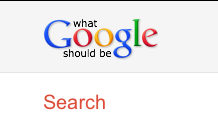Author: Carl Natale
-
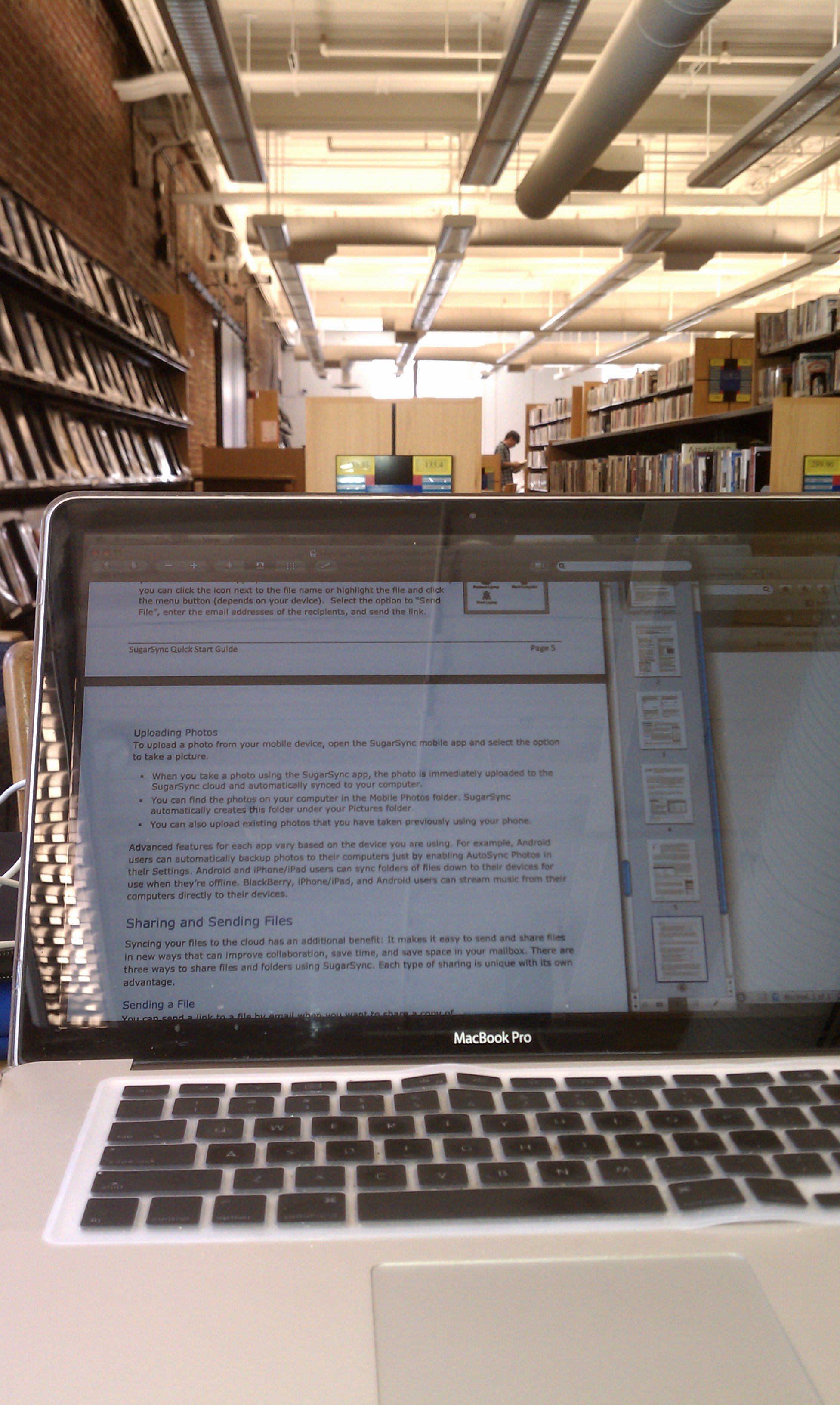
SugarSync isn’t such a sweet alternative to Dropbox
Dropbox is one the most useful tools that I use. Being able to easily access files from any computer is a must for anyone who works remotely, but it’s good to have alternatives to Dropbox sometimes. One of those alternatives is SugarSync. At first glance, it looks like it can do a better job than Dropbox. However, there…
-

How to find out if your Mac is infected with malware
One of the favorite Mac vs. PC myths is “PCs are slow, they always crash, and get viruses!” The corollary to that would be “Macs never get viruses.” That’s getting harder to say with a straight face. In April, research firm Sophos released a study that found one in five Macs was infected with malware.…
-
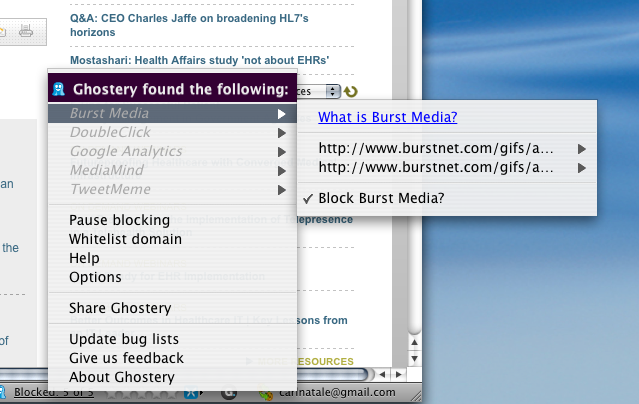
Privacy: Ghostery helps you elude online trackers in all browsers
Browser cookies are the black helicopters of the Internet age. Everyone seems to believe they’re only used for a secret, evil purpose. I guess it depends on your definition of evil. Companies use cookies to store information about Internet users. That information is coupled with other data collected via “tags, web bugs, pixels and beacons…
-
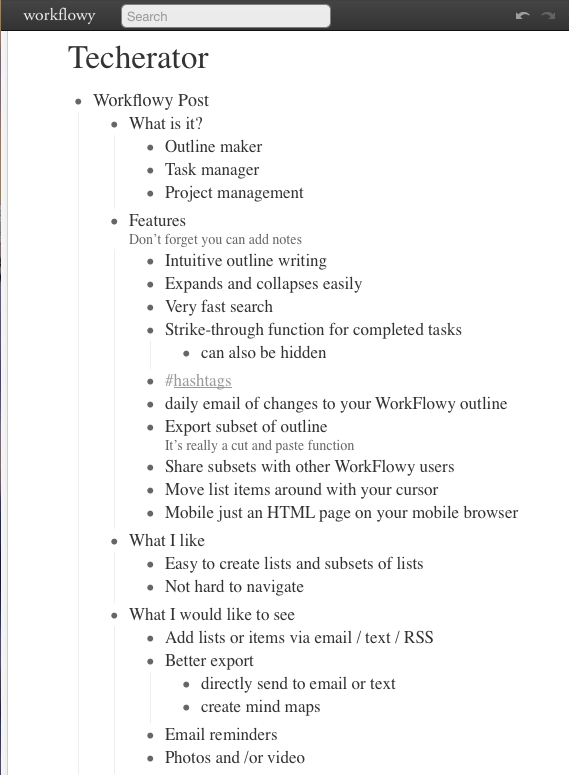
Simplify list making and note taking with WorkFlowy
There’s another free productivity tool that harnesses the power of simplicity. WorkFlowy is probably the simplest, most powerful web app you will find. Basically it’s a list maker that can be used as a task organizer and project management tool. To use it, just start typing. Automatically you’re creating a bullet point. Press “return” and you…
-
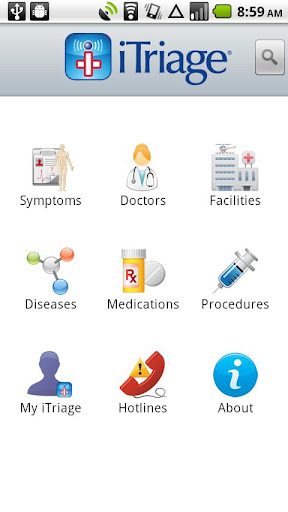
iTriage helps people find medical care on their mobile phones
There are mobile apps that will help you improve your health, but what about when you’re sick or injured? You need to know what is wrong with you and where to get it treated (probably more important). The iTriage app for Android, iOS, and Palm will help you diagnosis what ails you. If you don’t…
-
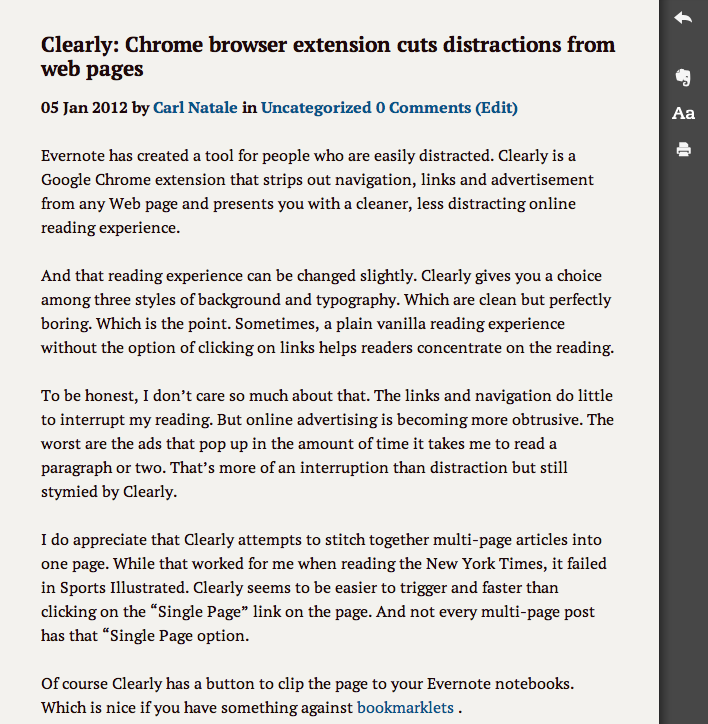
Clearly: Chrome browser extension cuts distractions from web pages
Evernote has created a tool for people who are easily distracted. Clearly is a Google Chrome extension that strips out navigation, links and advertisement from any Web page and presents you with a cleaner, less distracting online reading experience. The Clearly reading experience is customizable: you can choose between three styles of background and typography –…
-
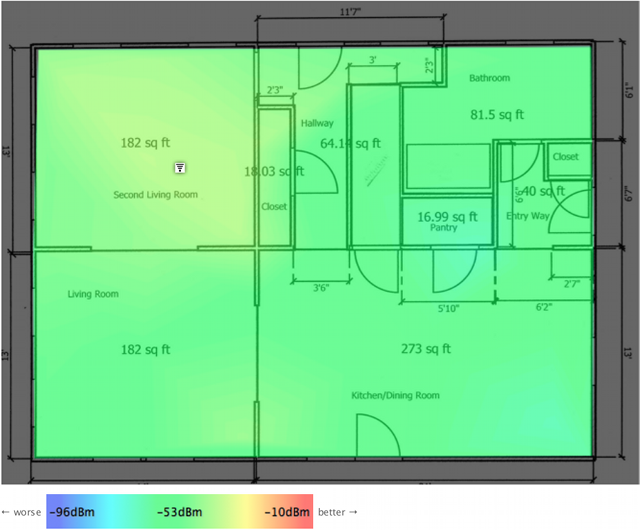
Create a WiFi signal strength map with NetSpot for Mac
Finding the best spot for wifi access in your home or in a public place is pretty much trial and error. Turn on your laptop, and see what happens. NetSpot is a free wireless survey tool that makes it more of a treasure hunt. Once you install it on your Mac (OSX only), your laptop…