Tag: Google Chrome
-
Manage your to-do list on Android, iOS, and Chrome with Any.DO
Any.DO started as an Android-only solution to the public’s to-do list blues, and it did a damn good job of cheering us up. As a result, Any.DO became a both popular and critically acclaimed app by tech blogs everywhere. Personally, I’ve been a regular user of Any.DO for the past six months or so and…
-
A fond farewell to vertical tabs in Google Chrome
Tabbed browsing is nothing new, but I’ve always felt that something wasn’t quite right with how tabs were displayed. After an enthusiastic web browsing session, I’d often end up with a horizontal disaster of disorganized tabs. With computer displays getting wider and not taller, why were browsers cramming tabs into my precious vertical space? When…
-
Google Brings Back Offline Support to Gmail, Adds Offline Docs and Calendar
Ever since the demise of Google Gears back in December 2009, we’ve always been yearning to get some kind of offline support back to our essential Google applications. Finally, they’ve added offline mode to Gmail, Docs and Calendars. However, it’s only available through the Chrome web browser. Why only Chrome, you ask? Well, Google says…
-
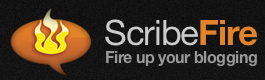
Write Blog Posts From Inside Your Browser with ScribeFire
That seems kind of obvious, doesn’t it? Blogging from insider your browser, I mean. That’s how most people do it — go to whatever blogging site they use, log in, and start typing. But that’s not necessarily the best way. And it’s not the most convenient, either, especially if you have more than one blog.…
-
Chrome: ‘New Tabs At End’ Puts New Tabs at the End
Never has a title been more self-explanatory. Chris Finke, who has previously developed killer Firefox add-ons like TwitterBar, ScribeFire, and the innovative TapSure for mobile Firefox, recently brought some much-needed functionality to Google’s Chrome web browser: the ability to open new tabs at the end of the tab bar, just like Firefox. If you have a…
-
Subscribe to Techerator with the Techerator Extension for Google Chrome
Here at Techerator, we know that our site wouldn’t be the success it is without all of our readers (Thank you!). Since our launch in May 2009, we’ve made many improvements to the site for our readers. Our most recent change was an entire redesign of Techerator. A big focus on the redesign was making…
-
Score Great Deals on Woot.com with Firefox and Chrome Browser Extensions
If you don’t know what Woot! is, it’s a site sells a single item each day (usually at an exciting price). There are several different versions of the site – selling things like shirts, wine, and stuff for kids – but the original Woot! is the place where most of the action happens. Every once in…
-
Make Gmail into a Carnival with 0Boxer, Earn Rewards for Being Productive
Time to face hard facts: Checking your Gmail inbox is not the most enjoyable thing you do during the day. To be honest, it can be quite boring, really. Reading, replying, trashing, and repeat; it never ends. Even using Priority Inbox doesn’t solve the mediocrity email sorting creates. Wouldn’t it be great if you could actually get…
-
How to Fix Chrome’s Broken RSS Feed Handling
If you’ve ever tried opening an RSS feed in Google Chrome, you may have been dismayed to find that it does a horrible job of handling them. RSS feeds (like ours) are meant to provide an easy subscription method to a website, allowing you to view your favorite websites all in one place with an…
