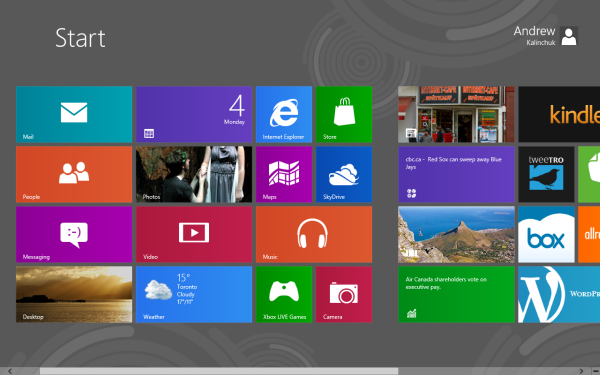Tag: Guides
-
How to make a DIY laptop stand for $8
A laptop stand is a great thing to have if you’re working at a desk. It not only allows your laptop to breath more easily and run cooler (since it’s propped up), but it also makes your setup more ergonomic by having your laptop’s display at eye level. You can buy laptop stands pretty much…
-
Gaming on a budget: An exhaustive guide
Gaming is expensive, plain and simple. With the price of a new game being around $60, it’s hard to justify spending that kind of money on a new title that you really want when your budget can’t compete with it. However, with a few tips and simple methods that you can keep in mind, you’ll…
-
How to thoroughly clean your keyboard
After realizing that I’ve never cleaned my Logitech K340 keyboard since I got it a couple of years ago, I’ve been wondering what kind of hidden infestation lied underneath those keys. And I’m about to find out as I venture my way towards a clean keyboard. Knowing our readers here at Techerator, we’d assume that…
-
Microsoft Office 365: Reasons for Caution
I came very close to calling this article “Why Office 365 Sucks.” I refrained from doing so because I think the cloud-based office collaboration suite CAN be a good fit for some small businesses. However, as an IT consultant working with small and medium enterprises (SMEs), I will think very carefully before I let it…
-
Ask The Readers: What Are Your Favorite iOS Apps and Games?
We know “Top 10 Apps” lists have been done to death, but their proliferation in tech-based media doesn’t dilute their usefulness, especially in a frequently changing market like mobile apps. We had planned to exclusively poll the writers and editors of Techerator for an upcoming article series, but realized we’d be cutting out a hugely knowledgeable…
-

How to find out if your Mac is infected with malware
One of the favorite Mac vs. PC myths is “PCs are slow, they always crash, and get viruses!” The corollary to that would be “Macs never get viruses.” That’s getting harder to say with a straight face. In April, research firm Sophos released a study that found one in five Macs was infected with malware.…
-
DD-WRT: Password Protect Your Status Page To Increase Network Security
DD-WRT is an excellent firmware alternative for your network router, whether your router is used at home for at your business. One of my favorite features of DD-WRT is the router status page, shown below. The DD-WRT status page is very useful for looking at real-time information. This status page is shown by default when…
-
Build it on a Budget: A sub-$500 get-work-done rig
Look, not every computer you build has to be a tricked-out gaming rig with flashing LEDs and a complete water-cooling system. Some of us just need a machine that we can use to get work done in an efficient manner. This is where my heavily thought-out budget build comes into play. And we’re not talking…