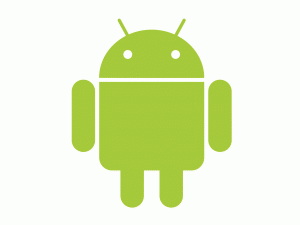 Browser advertisements – the bane of every Internet user’s existence. Sure, there are plenty of sites that aren’t overzealous with advertisements, but for every site that tucks a small ad into the corner, there are ten that present you with giant flashing sidebars and bombard you with full-page ads that demand your attention.
Browser advertisements – the bane of every Internet user’s existence. Sure, there are plenty of sites that aren’t overzealous with advertisements, but for every site that tucks a small ad into the corner, there are ten that present you with giant flashing sidebars and bombard you with full-page ads that demand your attention.
All of the major desktop browsers have plug-ins that handily eliminate the majority of ads, but what do you do when you’re on your phone? Sure, there are third-party browsers that allow plug-ins, but what if you’re stuck on (or prefer) the stock browser?
Lucky for you, AdFree Android does exactly this.
IMPORTANT NOTE: AdFree Android requires that you have root access. If you do not have root, it won’t work at all. Applications like AdFree Android are just one of the many benefits of rooting your phone. For more, check out Why You Should Root Your Android Phone.
Unlike most browser extensions that block ads at the browser level, AdFree Android works by blocking them at the operating system level by modifying your phone’s hosts file.
Setting up AdFree Android is a cinch. After downloading it from the Android Market, go ahead and open it up. Like all root applications, it will ask for superuser permissions which you should grant. There are a few options from the main menu, but the one you want now is right at the top – Download & Install Hosts.
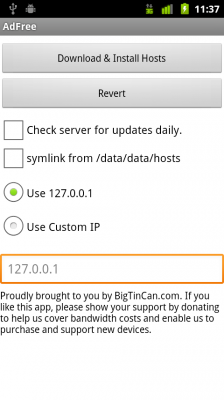
Clicking the button will do exactly what it says, and give you a prompt saying if it was successful. That’s it! If you know what they do you can play around with the other options, but for normal use the defaults work fine.


Ads in a desktop environment are annoying, but in a mobile setting they can seriously impede your browsing experience. Ads that demand your attention by clicking to remove them can be difficult to dismiss with a touch screen. If you’re on a metered data plan, they consume precious bandwidth. With AdFree Android, however, ads become a thing of the past.
AdFree Android can be downloaded from the Android Market here, or by scanning the QR Code below. If you find AdFree Android useful, consider donating to the developers.


Leave a Reply
You must be logged in to post a comment.