Finding the best spot for wifi access in your home or in a public place is pretty much trial and error. Turn on your laptop, and see what happens. NetSpot is a free wireless survey tool that makes it more of a treasure hunt. Once you install it on your Mac (OSX only), your laptop becomes a wifi sniffer.
Before you start up the app, you’re going to need a floor plan with measurements. NetSpot includes some decent drawing tools so you can map out your area in a way that won’t gain you admittance to architecture schools. But you’re going to need to draw the floor plan to scale, which means taking measurements (or making the best educated guesses of your life).
I’m lucky; my stepson is a CAD enthusiast who already created a map of the first floor of our house which I loaded into NetSpot. I then walked around the house with my laptop – stopping at strategic locations on the floor plan and clicking on them. Then waited a few seconds while the app scanned my wifi networks. In my mind, a strategic location was at a corner or doorway (which was detailed precisely on my floor plan). It required no guesswork or estimation on my part.
Each click colored the area on the floor plan green. When I covered the entire floor, I stopped the scan to see what I got.
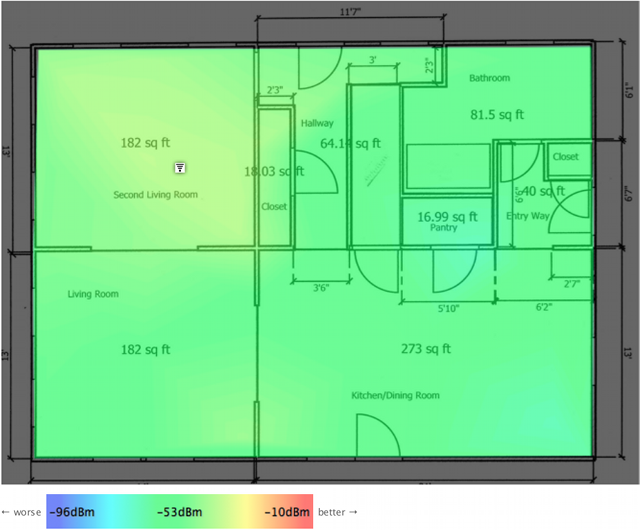
The dim yellow shading in the “Second Living Room” shows the strongest signal on the first floor, which is right below the wireless router upstairs. The worst spots are on the kitchen counter and in the bathroom (although these are still decent strength levels).
The app also will create heat maps showing interference and signal noise.
It’s a fun app that can be useful if you’re trying to figure out where to place your routers and work stations, but if I didn’t have a floor plan already, I would haven’t even tried the app. The work involved wouldn’t have been worth it. Your mileage may vary.
One last note: I wish this was a mobile app. Sure, creating a floor plan could be ugly on a small screen. But walking around the house holding a laptop still is not easy on the arms.

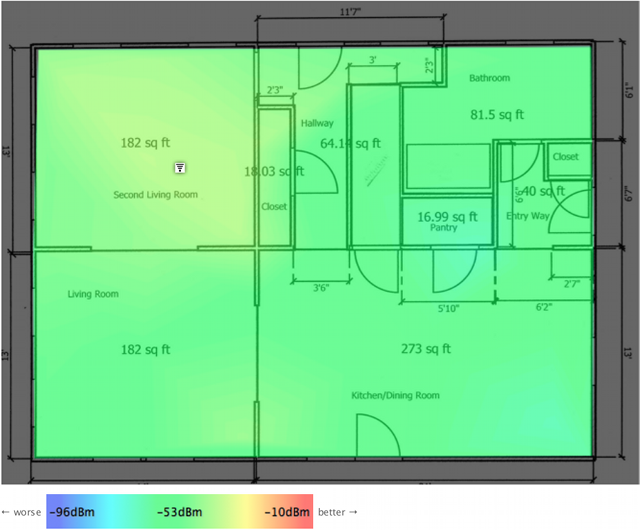
Leave a Reply
You must be logged in to post a comment.