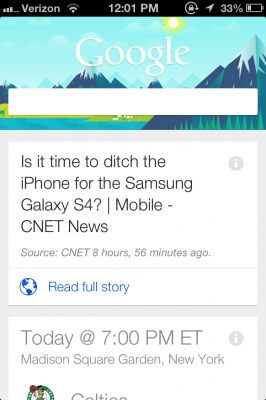 I am a tech geek. I love technology, I constantly download the latest apps, I do my very best to have hands on experiences with the newest devices, and I am generally constantly reading about new advancements.
I am a tech geek. I love technology, I constantly download the latest apps, I do my very best to have hands on experiences with the newest devices, and I am generally constantly reading about new advancements.
That being said, Google Now has completely blown me away.
Google Now: The future is here.
Coming from Apple’s iOS as my primary platform, I have been salivating over Google Now via YouTube videos and tech articles for a long time now. I initially stumbled on it while looking at comparison videos between Siri and Samsung’s S Voice. In the rabbit hole that is YouTube, I eventually ended up watching plenty of videos comparing Google Now to S Voice and Siri, and Google Now handily beat them both every time.
Needless to say, this bit of software was something I was excited about, but honestly was not fully confident that it would make it to iOS. However, as is the trend with Google, they always feel releasing their incredible software on iOS is more beneficial for them than it is detrimental for their Android platform. Lucky for iOS users!
Google Now is basically nested within the Google Search App which can be downloaded from the App Store.
First Impressions
I downloaded the app on April 29th, the day that it was released, and I was blown away right off of the bat. Once I installed it, I went into the Google Search app, and dragged the Google Now interface from the bottom into full view. I was curious what type of “Cards” I would be seeing since it was my first time on the app.
Important note about setting up Google Now
To use Google Now, it is highly recommended to turn on your Location Services. Without that, Google Now literally does not function. It will just sit there and tell you there are no location services, and show you nothing else. Also, if you have a Gmail account, logging into it will greatly enhance your experience. As far as I can tell, virtually everything is taken from your Google relationship, and generally a Gmail account is the anchor point for that relationship.
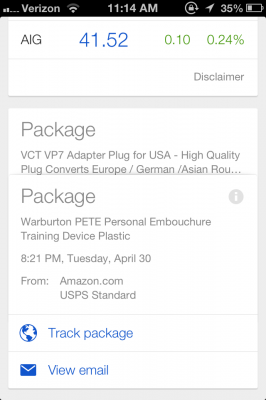 Once I had my location services enabled and logged in with my Gmail, I scrolled through my cards. The first thing I noticed were two cards that had the information of two packages that I had ordered from Amazon. I immediately tapped on one, and it showed me all the information about when the order was made, who was shipping it, and gave me a button to “Track Package.” This was the first feature that truly surprised me because it required Google to sort through my email, understand the email from Amazon, take the data and reorganize it for the card, and present it to me with a link that goes directly to the USPS tracking site. That is just plain intelligent, and it’s the type of tech I have been waiting for for a long time!
Once I had my location services enabled and logged in with my Gmail, I scrolled through my cards. The first thing I noticed were two cards that had the information of two packages that I had ordered from Amazon. I immediately tapped on one, and it showed me all the information about when the order was made, who was shipping it, and gave me a button to “Track Package.” This was the first feature that truly surprised me because it required Google to sort through my email, understand the email from Amazon, take the data and reorganize it for the card, and present it to me with a link that goes directly to the USPS tracking site. That is just plain intelligent, and it’s the type of tech I have been waiting for for a long time!
To be fair, the tracking on the package was rather basic, and didn’t go to the USPS site the first times that I used it. It was still able to tell me the latest status and the delivery day, but wasn’t showing me step by step statuses as the package made its way to my house. However, I noticed that today, when I track a few additional packages that I recently ordered, the “Track Package” button goes directly to the USPS website, and shows me the exact up-to-date status which is even better than using the Amazon app to track things.
Location Awareness and Navigating
I have to admit, this is the category that excited me the most when I looked at all the Google Now videos. Sure, it is incredibly fast at understanding a question and giving you data immediately, but what was being shown for built-in navigation seemed like true predictive and future technology. In these YouTube videos I watched, they showed how Google Now would alert you when to leave for work in the morning based on the traffic situation, basically predicting what time you needed to be at work and alerting you if traffic was jeopardizing that. Since Google Maps navigation has always been the most reliable app on my phone, I was excited by this type of tight integration. So how did it work?
Once I set my Home location in Google Maps, the Google Now integration was absolutely fantastic. However, it relies heavily on having a place to go. While that might sound obvious, what I mean is that this data needs to be in a form Google Now recognizes. For my appointments over the last few days, I had to add them to my Google Calendar (including location), and then it would sync to Google Now.
The result was quite impressive. For example, I put in a doctor’s appointment for the next morning, and when I woke up and went into Google Now, the top card was how long it would take me to get there and a small map highlighting the traffic situation, and of course a button that links to immediate navigating in Google Maps. Pretty cool. Even more, when I was finished with an appointment (or out anywhere for that matter), it would always have a card suggesting the traffic back home. A few times, this made it seem like it was reading my mind, as I was actually heading home.
Again, this is all understandable, and a natural progression of technology, but here is what really surprised and excited me: I was at a doctor’s appointment, and it was my only appointment in my calendar for the day. Naturally, Google Now was suggesting Home as the next destination and that was all. However, I needed to get some blood drawn for a test my doctor wanted, so I started using Google Search to find lab locations around the area, identify their operating hours and perhaps make an appointment. As I was walking out of the doctor’s office, I casually glanced at Google Now to see if there were any interesting new articles it thought was relevant to me, and the top card was the traffic and time estimate to the lab I looked at! Talk about predictive technology.
Location based results that I have experienced:
- Restaurants nearby that have Zagat ratings attached
- The weather and forecast wherever I am
- Traffic to my next destination (if it’s in the calendar), or back home
Some cool location features I have yet to test:
- When traveling, it will display a translator for you based on the country you are in
- It will show you the current time zone you are in, and occasionally flash back to your home time zone so you see the time there
- Depending on the country you are in, it will offer up the current currency exchange in that area
- It will suggest local venues and shows going on, including movies
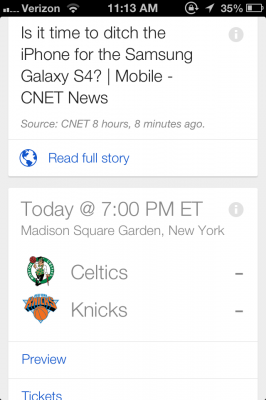 Experience with Google Search Integration
Experience with Google Search Integration
As the magical addition of my Lab location points out, Google Now is heavily integrated into Google Search. Here are some things I have searched for that Google now later assisted with:
- Locations I have searched for (like the lab), especially when I am near them
- Sports teams I have searched for future schedules or past scores (they start appearing in cards with results)
- News articles featuring the type of tech articles I have been searching for and reading (not many, but they were on target)
- Restaurants nearby
Aside from these types of integration, the Siri-like feature of being able to search with your voice is just plain spot on. Not only does it show you what you said in text so you can visually confirm the search, it does so as you type. The second you say a word, it is on the screen, and you can see it correct itself by the context of your sentence if it got a word wrong. The result is a flawless voice translation that always has gotten it right for me, and leads to a fast and easy search. It generally can find an answer to just about anything, and is way better than Siri (and much faster).
Is this an invasion of privacy?
I am very sure there will be two camps regarding the privacy issue, one saying that of course it isn’t, and one saying Google is an evil corporation and is trying to sell your soul for money. I have always been a part of the former, but with this increased integration, I can really understand the latter. Much of the impressive things Google Now has done has honestly been absolutely creepy. It seems to know what is going on in my life, before I even know I am looking for it. However, I suppose that I am technologically minded enough to find these advances awesome and necessary, and the sharing your information part of it is just a necessary evil for large jumps in life quality.
iOS Drawbacks
One of the largest differences between iOS Google Now and Android Google Now is simply the level of phone integration that you can attain. For example, when you tap on “Get Directions” on the traffic part of iOS Google Now, it will open Google Maps (thank god it’s not locked to Apple Maps for some silly reason). However, in the Android version, you also have choices like notify the person you are meeting that you will be a few minutes late.
Additionally, and one of the absolute worst limitations for iOS is that push notifications are not allowed. This severely limits the usability of the app because you must have the app open to get the benefits. For Android, your phone will alert you that it is time to leave for work (or whatever appointment) based on the traffic and the time. For iOS, it knows you have to leave, but it can’t say anything to you. It’s up to you to notice the time, and check the app for the traffic update. That is a huge downside, but given all the wonderful other features of the app, I found that I am in it regularly enough to notice things before it alerts me.
Final Thoughts
Google Now is still young on iOS, but it is clearly a winning product. Of all the apps to have ever come out on iOS (not counting Google Maps return to iOS), this is hands down the one that I am most excited about. True predictive technology is something that tech companies have been working on for ages, but nobody has been able to really nail. Google seems extraordinarily close, and if they can develop this to know virtually everything I want to do before I do it, then all the other companies will be scrambling as their market share absolutely tanks.
The best part is that I don’t think any other company really can do it the way that Google can, because they don’t have all these integrated services like Gmail that are constantly pulling in information from every aspect of your life. Time will tell if this is truly the future, but I am very certain that this is a large step in the right direction.

Leave a Reply
You must be logged in to post a comment.